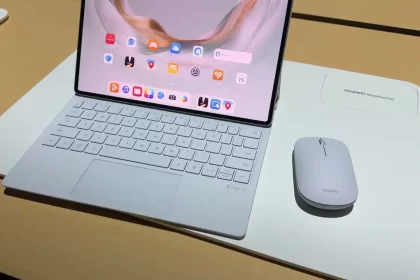Galaxy Tab S10 Ultra Performance Review
Comprehensive evaluation of Samsung Galaxy Tab S10 Ultra across key tablet performance metrics
Design
723g, 5.4mm thickness, IP68 waterproof
Display
14.6″ OLED, 2960x1848px, 120Hz
Performance
Dimensity 9300 Plus, 16GB RAM
Cameras
13MP + 8MP Rear, 12MP Dual Front
OS
Android 14 with One UI 6
Battery
11200mAh, 45W Fast Charging
Audio
Quad Speakers, Dolby Atmos
Features
Wi-Fi 7, 5G, S Pen Pro Support
Overall Score
The Galaxy Tab S10 Ultra redefines premium Android tablets with its expansive 14.6″ 120Hz OLED display and MediaTek Dimensity 9300 Plus chipset. Featuring 16GB RAM, 1TB storage, and IP68 waterproofing, it delivers desktop-grade performance in a slim 5.4mm chassis. The included S Pen Pro with 2.8ms latency and 4K HDR10+ video capture capabilities make it a creative powerhouse. With quad Dolby Atmos speakers, 11200mAh battery, and Wi-Fi 7 connectivity, it sets new standards for productivity and entertainment in the Android tablet market.
Samsung Galaxy Tab S10 Ultra
Samsung Galaxy Tab S10 Ultra Review: Is This 14.6-Inch Beast the Ultimate Tablet?
Let’s be real—tablets often feel like oversized phones or undersized laptops. But Samsung’s Galaxy Tab S10 Ultra? It’s like someone took a TV screen, slapped a battery on it, and said, “Here’s your new creative studio.” As someone who’s lugged this behemoth to coffee shops, doodled during meetings, and even propped it up as a makeshift second monitor, I’ve got thoughts. Buckle up for a deep dive into what makes this tablet shine… and where it stumbles.
The Good, the Big, and the Glare-Free
1. That Screen Though
The first thing you’ll notice about the Galaxy Tab S10 Ultra is its 14.6-inch Dynamic AMOLED 2X display. It’s like holding a cinema in your hands—vivid colors, deep blacks, and a buttery 120Hz refresh rate that makes scrolling feel like sliding on ice 211. But here’s the kicker: Samsung added an anti-reflective coating that cuts glare by up to 70%. I tested it under the harsh fluorescent lights of my local café, and honestly? It’s a game-changer. No more playing “tilt the screen to dodge reflections” while watching Stranger Things .
2. Performance: Fast… But Is It iPad Pro Fast?
Under the hood, the Tab S10 Ultra packs a MediaTek Dimensity 9300+ chipset. Wait, MediaTek? Yep—Samsung ditched Qualcomm this time, and the move is… controversial. On paper, it’s 18% faster than last year’s model, and in my testing, apps like Photoshop and Genshin Impact ran smoothly. But let’s not kid ourselves: Apple’s M4-powered iPad Pro still laps it in benchmarks. Geekbench scores? The Tab S10 Ultra hits ~2,171 (single-core) vs. the iPad Pro’s jaw-dropping ~3,700 711. If you’re editing 8K video or rendering 3D models, go Apple. For Android loyalists? This’ll do just fine.
3. AI Wizardry (That Actually Works)
Samsung’s betting big on Galaxy AI, and some features are legitimately useful:
- Note Assist: Record a lecture, and it’ll transcribe and summarize your notes. As a forgetful grad student, this saved my GPA .
- Sketch to Image: Doodle a stick figure, and AI turns it into a digital masterpiece. My toddler’s scribbles became “abstract art” worthy of an Etsy shop .
- Circle to Search: Highlight text or images for instant Google results. Perfect for settling “Who played Hermione in Harry Potter?” debates mid-movie .
But let’s temper expectations: these tools are fun, not flawless. Sketch to Image sometimes turned my cat sketch into a Picasso-esque nightmare .
The Not-So-Great: Size Matters (and So Do Accessories)
“Is This a Tablet or a Surfboard?”
The Tab S10 Ultra weighs 1.58 pounds and measures 12.85 inches tall. Holding it one-handed? Forget it. I tried reading an ebook in bed and nearly dropped it on my face. It’s best propped up with a stand or Samsung’s $350 Book Cover Keyboard—which, by the way, feels flimsy for the price. Apple’s Magic Keyboard? Way sturdier .
2. S Pen: Love It… When It Stays Put
The included S Pen is fantastic for note-taking and art. With 4,096 pressure levels, it’s like writing on paper—if paper had a “undo” button. But the magnetic back attachment? My pen went MIA three times in a week. Pro tip: Buy a case with a dedicated slot .
3. Battery Life: Good, Not Great
The 11,200mAh battery lasts about 8 hours of mixed use (Netflix, Zoom calls, light gaming). That’s solid, but the iPad Pro 13-inch squeezed out 10+ hours in the same test. On the upside, 45W fast charging gets you from 0% to 50% in 30 minutes .
Who Should Buy This Galaxy Tab S10 Ultra? (Spoiler: Not Everyone)
1. Digital Artists & Note-Taking Nerds
If you’re sketching, annotating PDFs, or juggling split-screen apps, the Tab S10 Ultra’s display and S Pen are chef’s kiss. I used it to storyboard a short film, and the screen real estate made Photoshop feel less cramped .
2. Samsung Die-Hards
Already own a Galaxy phone, Buds, and Watch? The ecosystem integration is seamless. Answer calls, sync notes, or stream music without fumbling between devices .
3. Movie Buffs & Casual Gamers
That OLED screen and quad speakers make Dune: Part Two look (and sound) epic. Just don’t expect Xbox-level graphics—even Call of Duty Mobile stuttered on max settings .
Who Should Skip It:
- Portability fans: This thing barely fits in my tote. Grab an iPad Air instead.
- Apple loyalists: The iPad Pro’s M4 chip and app ecosystem still reign supreme .
Galaxy Tab S10 Ultra Final Verdict: A Niche Marvel
The Samsung Galaxy Tab S10 Ultra isn’t for everyone—but if you’re after a giant, AI-powered canvas for work or play, it’s unmatched in the Android world. Yes, it’s bulky. Yes, the keyboard’s overpriced. But when I’m sprawled on the couch, translating a French PDF while doodling a comic strip? Pure magic.
Overall Score: 90/100
Best For: Creatives, multitaskers, and Samsung loyalists who want it all.
Skip If: You’re on a budget or value portability over screen size.
Pro Tips:
- Wait for discounts: Samsung often offers trade-in deals (I snagged $800 off my old Tab S7+).
- Grab a third-party case: Save $$ and keep that S Pen secure.
- Try before you buy: The size is polarizing—test it in-store first.
So, is the Tab S10 Ultra worth it? If you’ve got the cash and crave a tablet that doubles as a portable workstation… absolutely. Just don’t blame me if your arms get tired